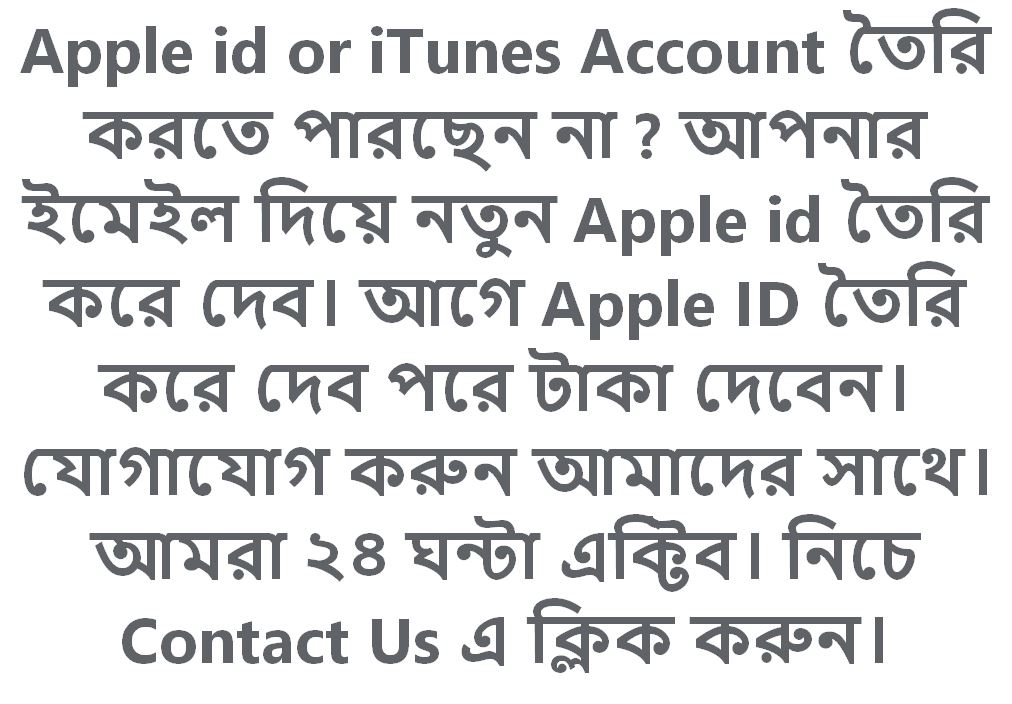Create a free Apple ID or iTunes Account in Bangladesh.
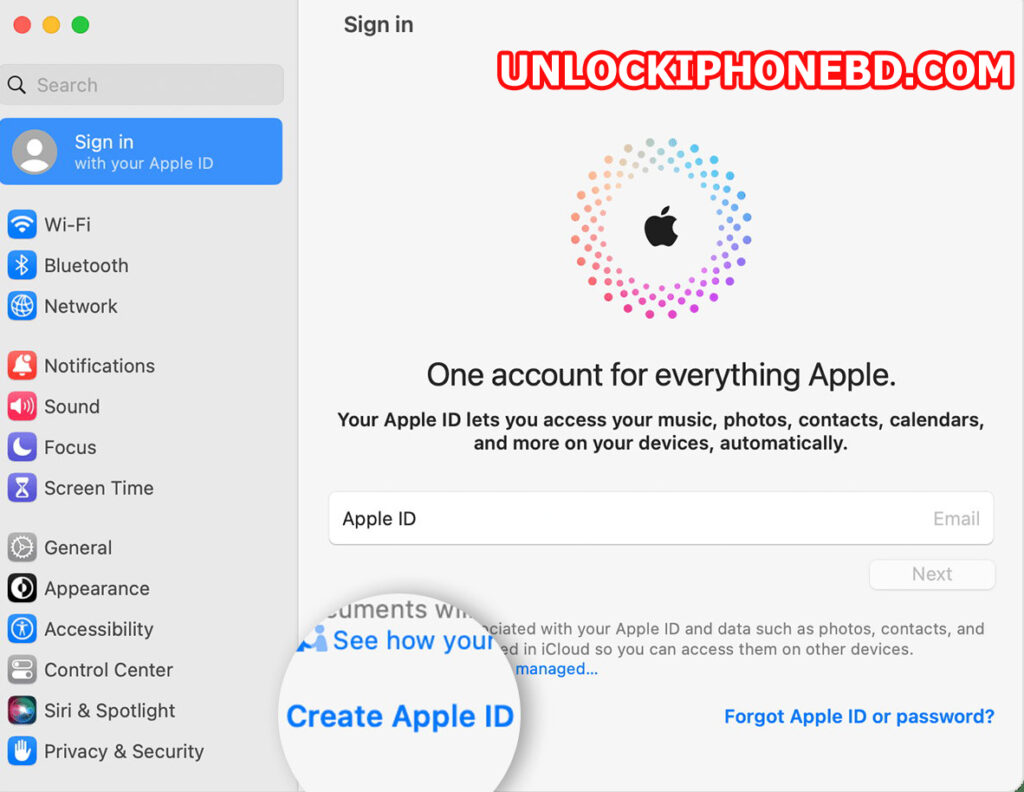
Your account for everything Apple. A single Apple ID and password gives you access to all Apple services. Learn more about Apple ID. Create your Apple ID In Bangladesh.
How to create a new Apple ID on your iPhone or iPad
![]()
- Launch the Settings app.
- Tap Sign in to your iPhone at the top of the screen.
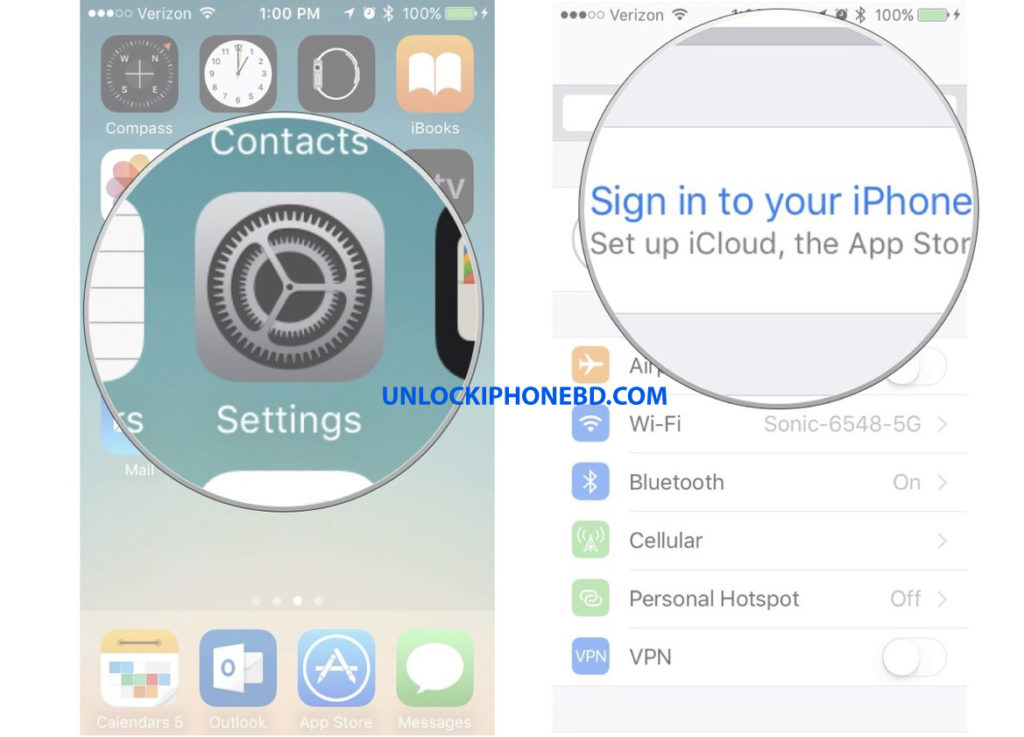
3. Tap Don’t have an Apple ID or forgot it.
4. Tap Create Apple ID when the window pops up.
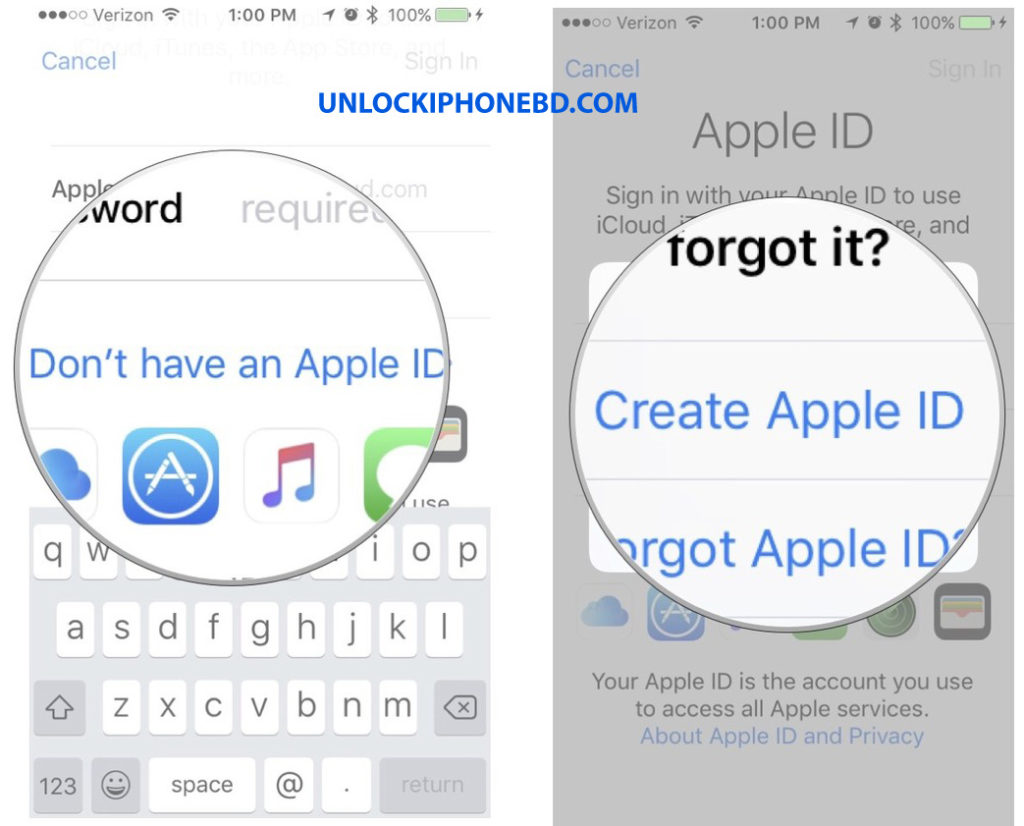
5. Enter a birth date.
6. Tap Next.
7. Enter your first and last name.
8. Tap Next.
9. Select your current email address or get a new iCloud email address.
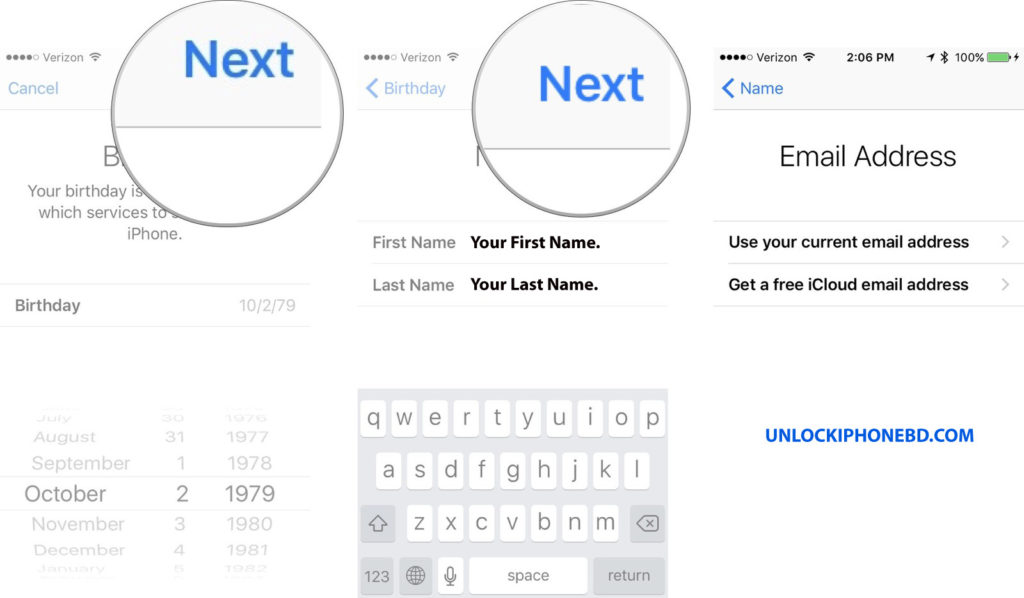
10. Enter your email address.
11. Create a password.
12. Verify the password.
13. Select a security question.
14. Type in answer.
15. Repeat two more times.
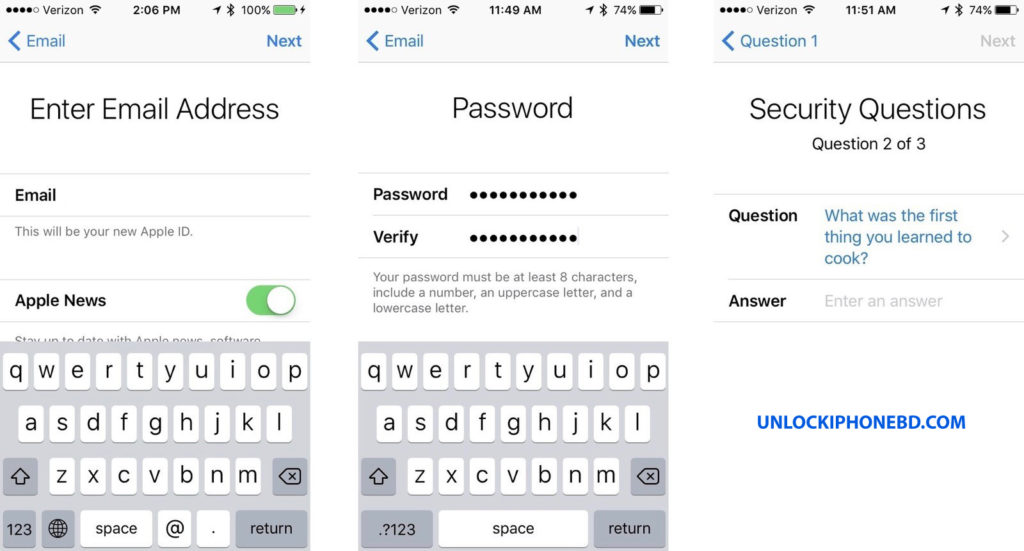
16. Agree to the Terms and Conditions.
17. Tap Merge or Don’t Merge to sync iCloud data from Safari, reminders, contacts and calendars.
18. Tap OK to confirm Find My iPhone is turned on.
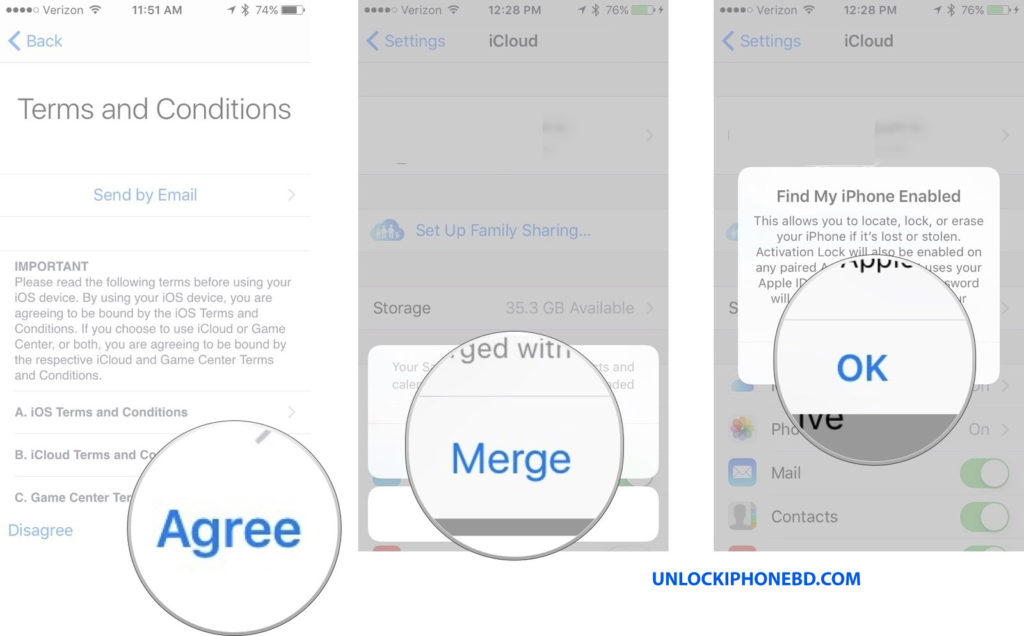
How to create an Apple ID on a PC or Mac
In order to download an app in iTunes you will need an Apple ID. No credit card or other billing information is requested.
1. Go to Apple’s website at www.apple.com, select Support, click on the Apple ID icon, choose the Sign in to my Apple ID button and then Create an Apple ID.
2. Complete the fields with your information.
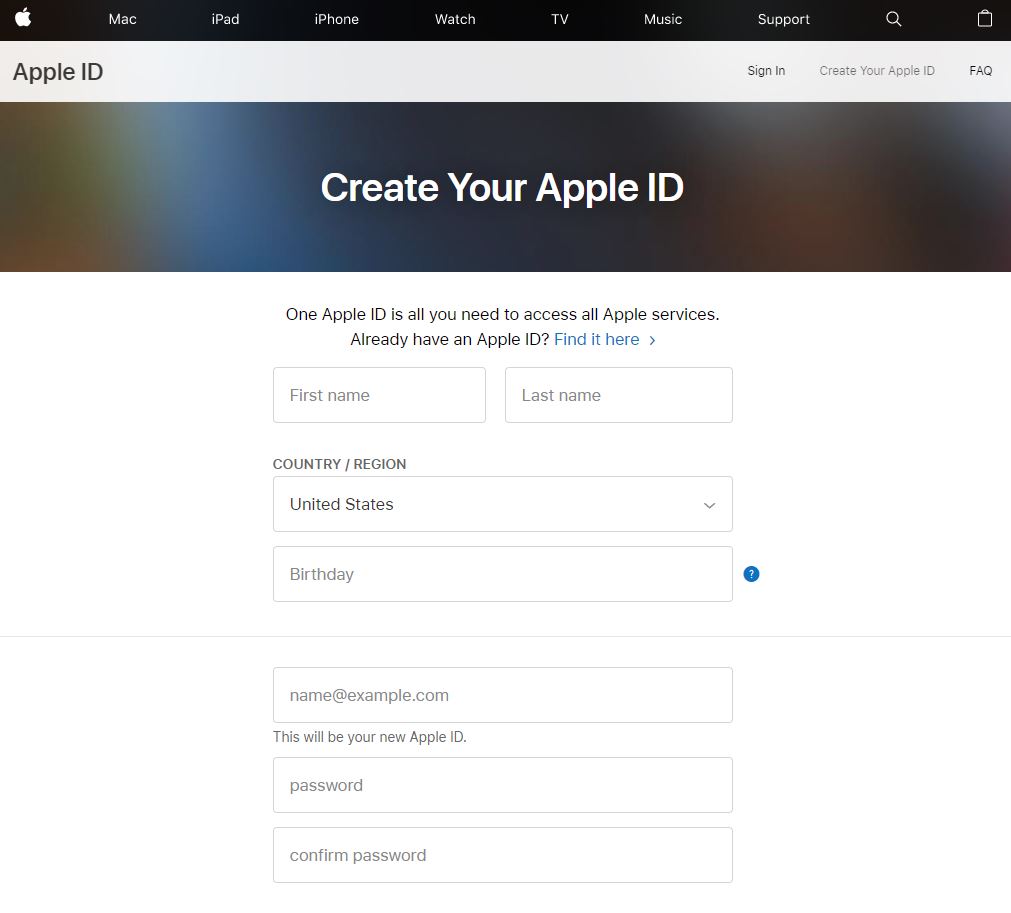
3. Select your preferences, Confirm that you are not a robot by typing in the captcha code, check the box once you read the Terms and Conditions and then click in Create Apple ID when ready.
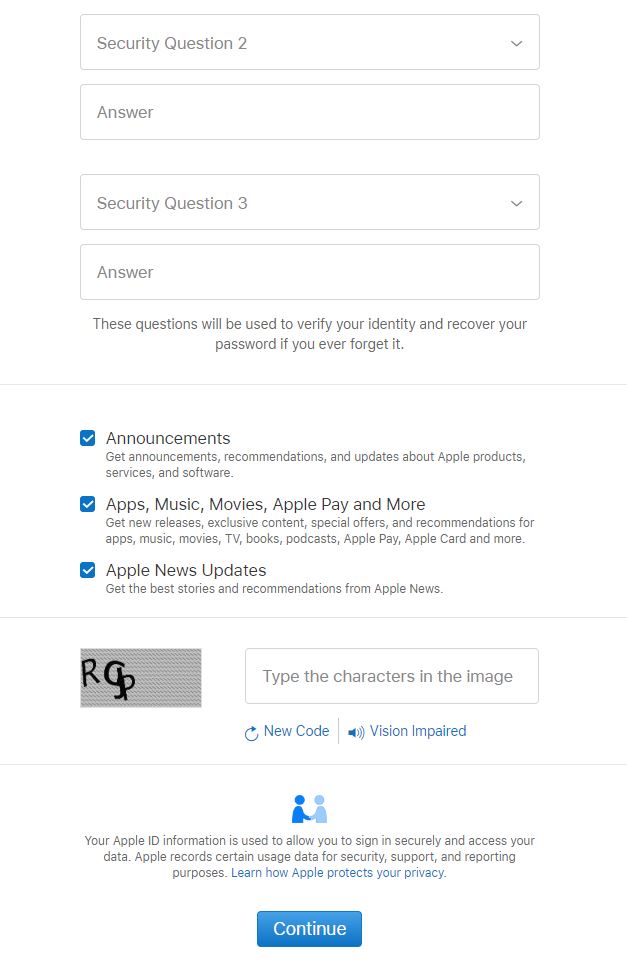
4. The last step is to verify your account, Apple will send a confirmation email containing a code to your registered email address. (it should be waiting for you). Once you verified the account you can use your Apple ID to download apps.
What is Apple ID and What Are its Benefits?
An Apple ID can provide several benefits, including:
Personalization: You can personalize your online shopping experience by saving items, creating a shopping bag, and checking the status of your orders.
Access to Apple resources: You can use your Apple ID to access Apple services like the App Store, Apple TV, Apple Music, and Apple Arcade.
Product registration: You can register your Apple products online.
Personal training: You can get one-to-one personal training and other services at an Apple Store.
Check Apple Gift Card balances: You can check the balance of your Apple Gift Card.
you can access all your important things on your iPhone, Mac and iPad. This is seamless and thanks to the syncing process, all details are constantly updated. You’ll also be able to use your Apple ID to make the most of the iCloud storage.
Managed Apple IDs: Managed Apple IDs can provide additional apps and services, and allow students to use FaceTime and iMessage for collaboration.
You can manage your Apple ID account details by going to your Apple ID account page.
>>> Contact Us For Apple id or iTunes Account <<<
Apple ID তৈরি করতে আমাদের সাথে যোগাযোগ করুন।
আগে Apple ID তৈরি করে দেব পরে টাকা দেবেন।
Frequently Asked Questions About Apple id
What is an Apple ID?
An Apple ID is the personal account you use to access Apple services like the App Store, iCloud, Messages, the Apple Online Store, FaceTime and more. It includes the information you use to sign in, as well as all the contact, payment and security details that you will use across Apple services.
Can you create an apple id without a phone number?
Yes. You can create an Apple Id without a phone number. You can use a virtual phone number, a temporary number, or your friend’s or family’s number to create an Apple account.
Can I have two Apple IDs?
Yes, iOS supports multiple Apple IDs on a single device, but you can only be actively signed into one at a time. You can switch between these Apple IDs in your device’s settings. Go to Settings > Apple ID > Apple ID and select which one is used for various services like the App Store, iCloud, and iMessage.
Can I create Apple ID with Gmail?
Yes, you can create Apple ID with Gmail by following the below steps:– Go to Settings > Apple ID > Create Apple ID.– Enter your Gmail address and create a strong password.– Enter your personal information, including your first and last name, birthday, andcountry or region and tap Continue.– Apple will send a verification code to your Gmail address. Enter the code and tap Continue.– Your Apple ID has now been created.– Follow the on-screen prompts to set up your Apple ID account.
When do I use my Apple ID?
Any time you set up a new device, make a purchase or use any Apple service, you will be asked to sign in with your Apple ID and password. Once signed in, you will have access to the service and all the personal information in your account.
How many Apple IDs do I need?
Just one. Use the same Apple ID everywhere you sign in to ensure that all your Apple services and devices work together seamlessly and you can access your personal content from all your devices.
Can I share an Apple ID with someone else?
Your Apple ID should not be shared with anyone. It provides access to personal information including contacts, photos, device backups and more. Sharing your Apple ID with someone else means you are giving them access to all your personal content and may lead to confusion over who actually owns the account. To share purchases, photos, a calendar and more with someone else, try Family SharingOpens in a new window., Shared AlbumsOpens in a new window. or other easy-to-use sharing features.
How can I keep my Apple ID secure?
Security and privacy are very important to Apple and we provide a number of ways to secure your Apple ID and protect your privacy including strong passwords, two-step verification and more. Learn more about Apple ID and SecurityOpens in a new window.
For more information or help, please visit Apple SupportOpens in a new window.