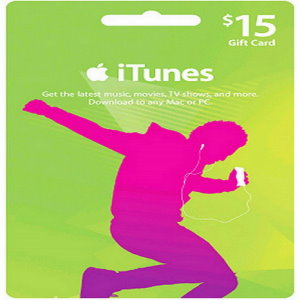Apple iTunes Gift Card
Showing all 8 results
Showing all 8 results

Buy a US iTunes Gift Card in Bd (also known as an Apple Gift Card) to shop the App Store, Apple TV, Apple Music, iTunes, Apple Arcade, the Apple Store app, apple.com, and the Apple Store.
How to Redeem iTunes Gift Card Online in Bd
- On your Apple iPhone, iPad, or iPod touch, open the App Store app.
- At the top right of the screen, tap the sign-in button or the circle with your profile photo.
- Tap Redeem Gift Card or Code. If you don’t see Redeem Gift Card or Code, sign in with your Apple ID.
- Tap Enter Code Manually and paste in the Apple iTunes gift card code
- Tap Redeem.
If you want to redeem your Apple iTunes gift card on another device such as Mac computer, Windows PC, or Android device, please visit this help document from Apple.
To read our how to redeem guide, visit How to Redeem a US iTunes Gift Card Online.
FAQ
- Does a digital Apple iTunes Gift Card expire?
No, your card does not expire so use it whenever you want! - Where can I use an App Store & Apple iTunes Gift Card?
Redeem it in iTunes, or in the App Store to refill your Apple ID balance. - Are Apple iTunes Gift Card region-specific?
Yes, they are. They must be purchased in the country where they will be redeemed. - Is a digital Apple iTunes Gift Card reloadable?
No, they are not reloadable, but you can always easily redeem another gift card to refill your Apple ID balance. - How can I check my Apple iTunes Gift Card balance?
You cannot check the balance of a gift card, but to see your available funds, just open the App Store app on your device and sign in. Your available balance appears below your name.